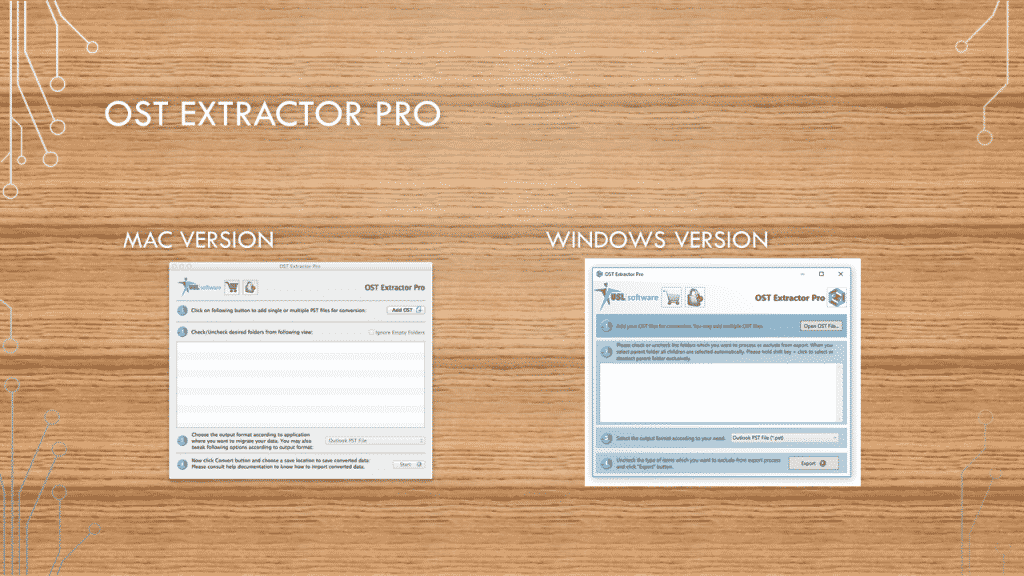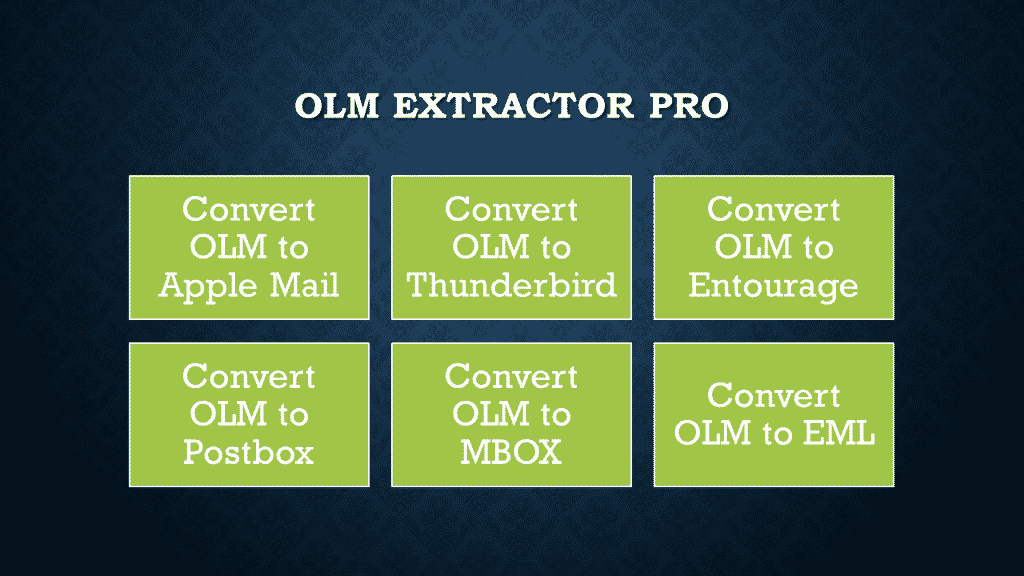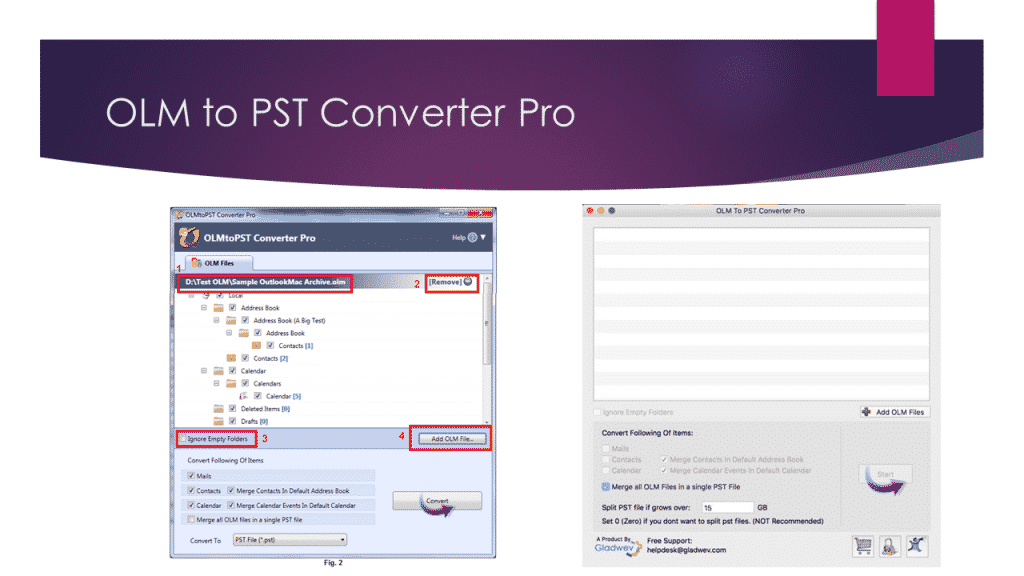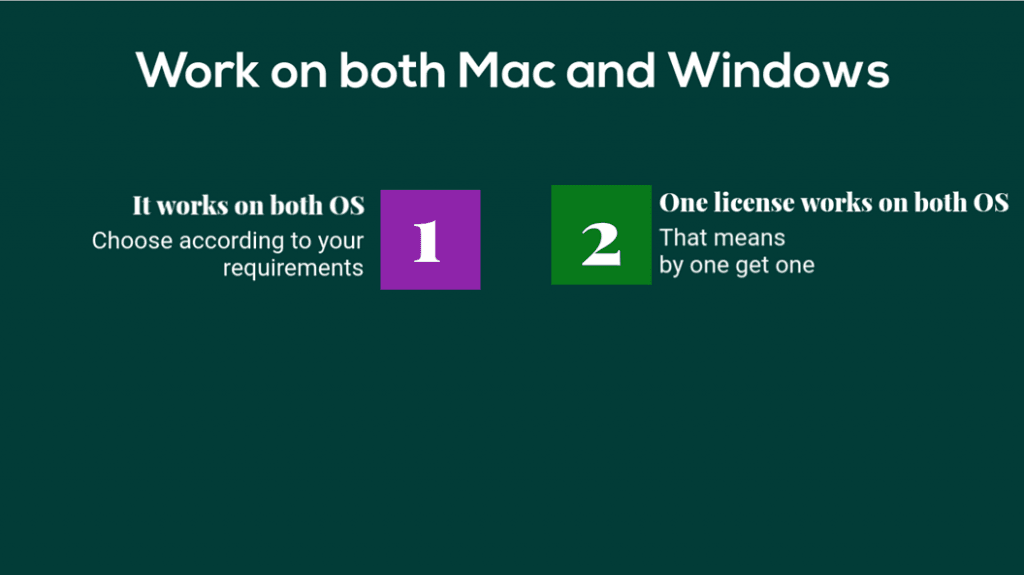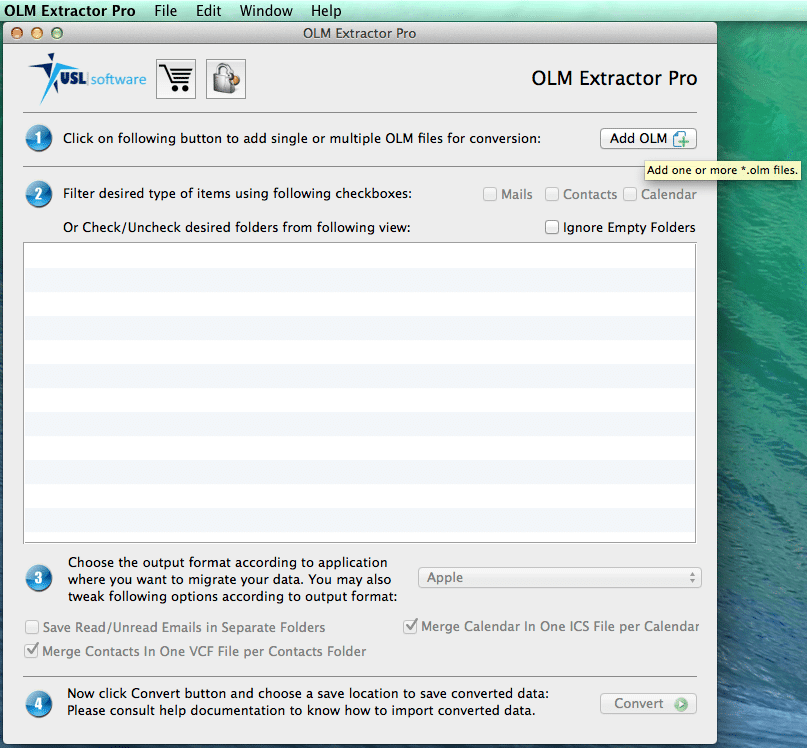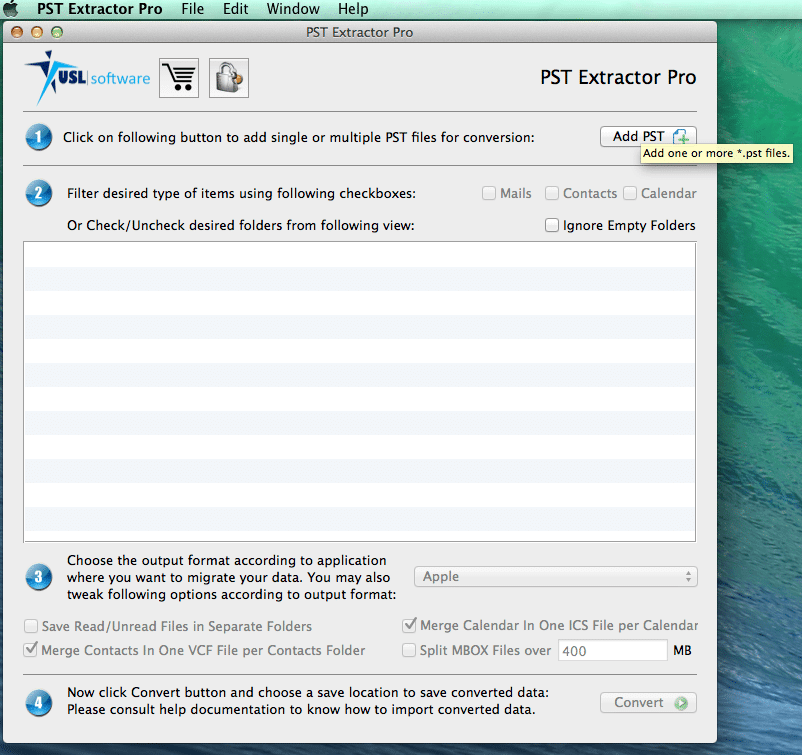Forget the problems related to successfully export Thunderbird to Outlook PST, the Mail Extractor Pro by USL Software is here to serve you. It is fully-automated, multipurpose mail converter which can be used to several purposes.
Use it to convert Mozilla Thunderbird, Postbox Mail Database, Apple Mail, MBOX to PST data file format for MS Outlook for mac, Office 365 and Outlook for Windows.
Solution to export Thunderbird to Outlook PST
The varied features of the Mail Extractor Pro ensure that every aspect of the conversion of mails is handled by it, nothing is left after for you. The tool has premium features which ensure that the user has access to all the comforts possible during the export of Thunderbird to Outlook PST.
Also, operating it is easy for beginners as well as regulars, since its Graphic User Interface is designed to serve everyone.
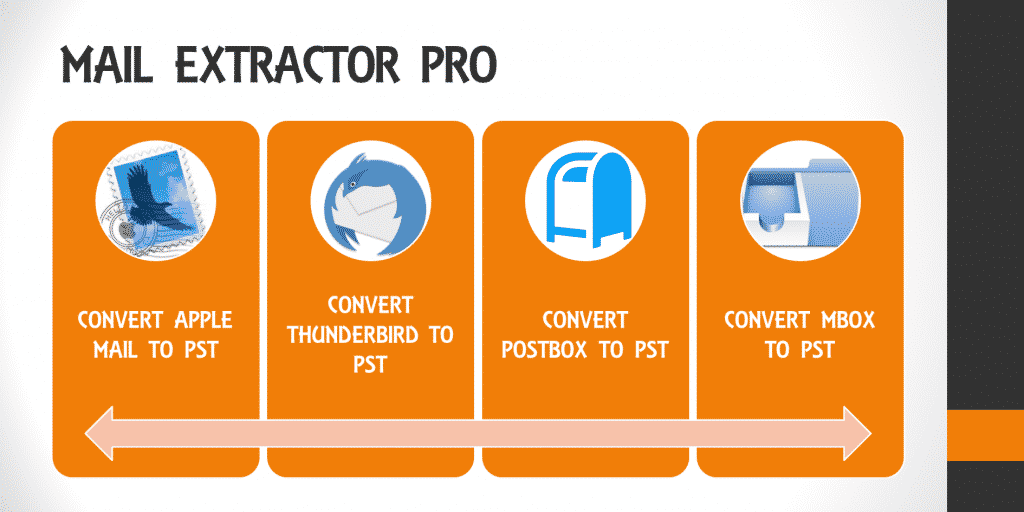
Convert Apple Mail to Outlook PST:
This tool converts Apple Mail database, Apple Mailbox Export (EMLX) to MS Outlook 2011, 2015, 2016 and 2019 for Mac and Outlook for Windows format.
Outlook PST from MBOX format:
This tool can be used similarly to import MBOX content to Outlook PST, this tool has got compatibility with all MBOX formats.
Convert Thunderbird/ Postbox to Outlook PST format:
This tool specializes in the task of exporting Thunderbird to Outlook PST. You can easily use it convert Thunderbird to MS Outlook PST file format.
Supports Unicode content:
The cases of incomplete conversion and corruption of data is not a rare case with the task to export Thunderbird to Outlook PST. One of the most usual reasons behind this is incompetence of the tool used to recognize unique content.
This tool on the other hand recognizes all sorts of data elements- even those with foreign languages. Its Unicode compatibility makes it a favorite among people who have got files in non-English languages and languages with double-byte characters.
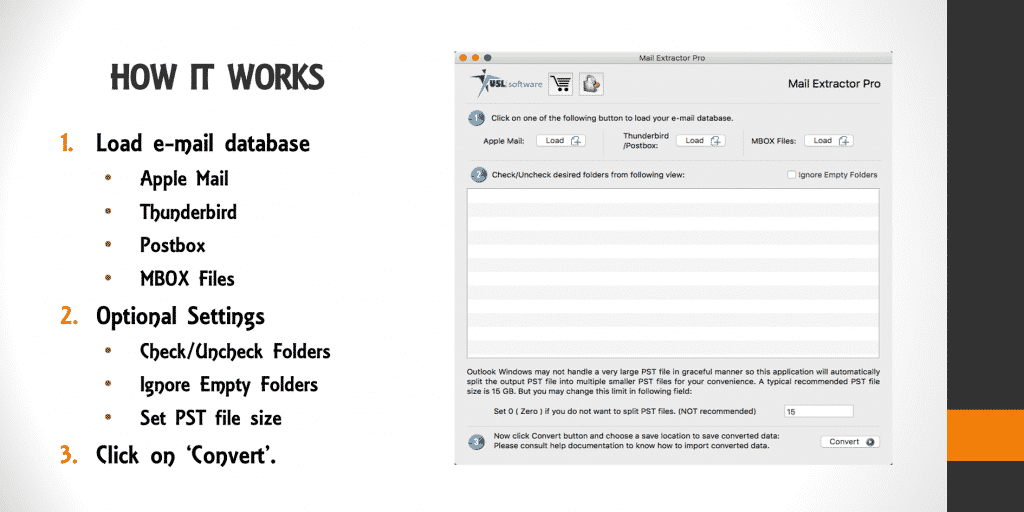
Preserves all the data components:
Buying this tool lets you remain carefree about the entire procedure involved in exporting Thunderbird to Outlook PST. It is capable of preserving nested messages and attachment files, with every bit of them intact throughout the process.
Easy installation and user-friendly GUI:
Using this tool makes the entire process of exporting Thunderbird to Outlook PST quite easy for you. The Graphic User Interface has been designed in a way to make the conversion process easy for even those who are using this tool for the first time.
Converts files in bulk manner to save time:
You can also choose this tool in case you need your results with exporting Thunderbird to Outlook PST sooner. Faster results are made possible by this tool by converting files in bulk manner.
Free evaluation copy available:
If you are hesitant about right away investing into the full version of the tool, you can always try its free trial version.

Also, the support email id is [email protected] for queries, feel free to reach us anytime.