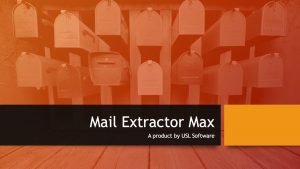Opening OST file in Outlook is not that easy because there is no in-built feature in Outlook to do so. When go to ‘File’ -> Import in Outlook client, you will find that the only option to import the data is from PST file.
Opening OST file in Outlook
And that’s also our answer. By converting OST file to PST, you can reach to the same outcome as opening OST in Outlook. PST is a personal data file as opposed to OST, which is an internal file. They both serve the purpose of storing data, but in a different way. Once you have converted the OST to PST, you can either open the PST directly or use the ‘import’ function to import everything to Outlook client.
But it’s not that easy to convert these files and their formats. As hinted above, the files may serve the same purpose of storing data but the context in which they function and their internal structure make it very hard for any convert to process the data in them without losing integrity and breaking the structure. Some generic converters can offer a mild success rate, but for many users, that wouldn’t be enough.
The Challenges
What that means is that the traditional OST to PST converters have many flaws and missing essential feature that can make your experience of file conversion a nightmare. Some of these flaws include:
- Poor interface that doesn’t offer an easy interaction
- Slow conversion speed, which can be painful for larger files to convert
- Lack of proper options can make the tool impractical for many cases, such as:
- No option to remove unnecessary folders
- No option to exclude empty folders
- Bath conversion not supported
- Poor control over the data accuracy of converted files
There are many problems with a simple OST to PST converter built without proper planning and consideration, but the ones listed above are the main ones.
If you do not want to see that and want to avoid that, try OST Extractor Pro.
What is ‘OST Extractor Pro?’
It is a Mac OS X and Windows compatible software application for converting the files in OST format to many other formats, one of which is PST. You can also use it for converting OST to Apple Mail, Thunderbird, Postbox, Windows Live Mail, MBOX, and EML files.
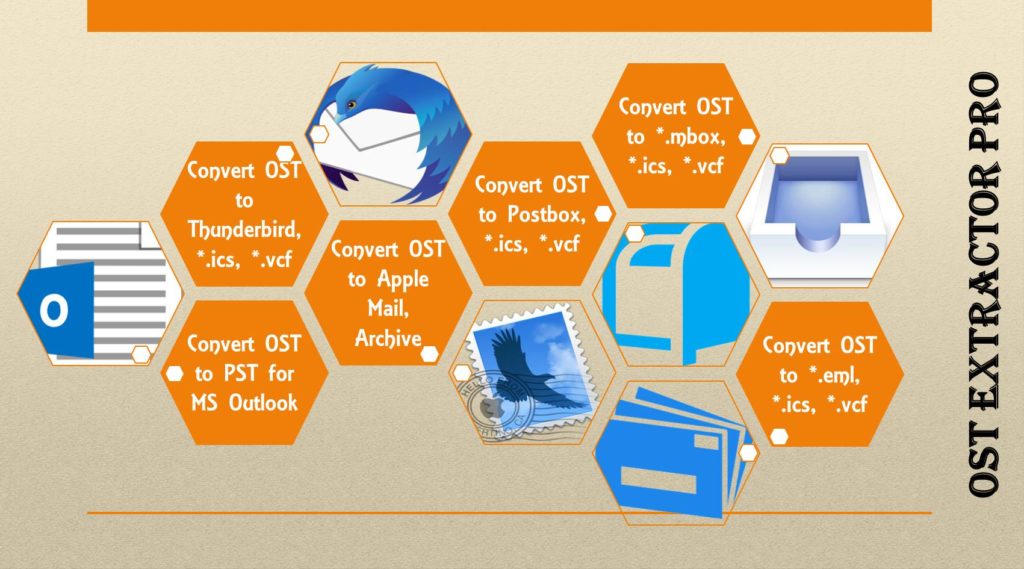
OST Extractor Pro is nothing like other OST to PST converters and it certainly lets you avoid all the major issues that can come up with email file conversion. It has no such flaws as listed above.
- With the smart interface, anyone can begin their conversion with ease and not worry about their lack of experience with such tasks
- All essential options include, like splitting large PST files, batch conversion, folder selection, and more.
- Splits large PST files by letting you set the maximum limit of the PST file you prefer
- Extreme control over the accuracy of converted files. It doesn’t let any data item go missing or the data integrity to be compromised.
- Unicode conversion supported (English and Non-English text is converted without issues)
- There is an excellent set of algorithms that keep the folders arrangement same as original, which is not available with another ordinary tool for OST to PST conversion
How It Works
Time needed: 15 minutes
At last, here is a very simple tutorial on how to use the tool. Note that Mac and Windows version’s tutorials are pretty much the same.
- Add OST
Start by clicking on “Add OST” to select the OST files you wish to convert. You can select the entire folder of OST files if you need to convert in bulk. Once the “explorer” window is started, you can go to the location of the files and just select them.
- Preview
The tool will scan the files thoroughly and through each layer and you can see the contents of the selected files inside the preview section in their correct folder hierarchy (the hierarchy which is also kept the same in converted files. No folder is misplaced.)
- Select what you want to convert
Do you have some old content that are no longer necessary to move to Outlook from OST to PST? You can simply uncheck them to exclude them from getting converted. This way you can get much cleaner and more organized data output.
- Ignore Empty Folders
You can also choose to ignore all folders with no content/mails inside them by simply checking the box that says ‘ignore all empty folders.’ Why convert unnecessary data that only makes the management of emails harder for whoever must manage all that content.
- Select desire output format
Choose ‘PST’ as the output (you can see all other available options for converting OST to, such as Apple Mail, Thunderbird, EML file, or MBOX file)
- Click on ‘Convert’
Finally, click on the ‘Start’ or ‘Convert’ button to begin conversion. Select the location where to save the PST files and click ‘save.’ Now just wait a few minutes for the process to finish. After that, you are free to import PST to wherever you want. The PST format is also applicable in Mac Outlook edition.
Get it to open OST file in Outlook
You can use the link below to get the installer. Double-click on it and install the tool. Initially, you can begin the free trial version to see it on your own. It limits conversion to ten emails, but the rest of its features are open for testing to let you dive deeper into its way of functioning and to help you make up your mind before getting the full, licensed edition.
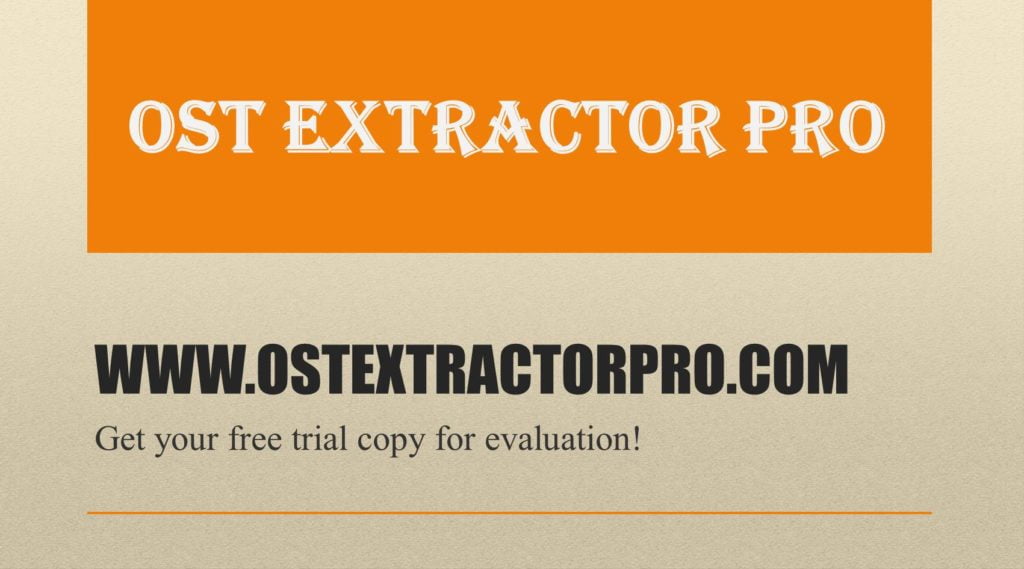
If you want to open OST file in Outlook, unfortunately that is not directly possible, but with the help of ‘OST Extractor Pro,’ you can convert it to PST and then open or import PST in Outlook. The tool features all the essentials needed for safe and quick conversion. There is also 24 x 7 technical support of USL Software you can rely upon to answer any of your queries or solve any of your problem if you face any.