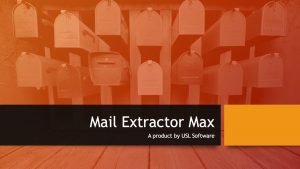Import Folders from Mac Mail to Thunderbird Through Advanced Conversion of Profile Folder Itself.
Import folders from Mac Mail to Thunderbird? Read this.
Most of the techniques you’ll find online are through EMLX files and a time-consuming way of converting these files. That’s how email migration is performed by a large portion of users. You take the files used by the client, or archive data into appropriate file, use a third-party file converter, and convert the file into format that is compatible with the destination client, which in this case is “Thunderbird.”
So to import folders from Mac Mail to Thunderbird, you either must look for EMLX files where they are stored in database directory, or use another feature/plugin to archive and export data to another file like MBOX. Use either MBOX or EMLX converter to convert them to Thunderbird.
But today, we are bringing to you a new and advanced migration method that saves you from all that trouble. It will avoid all the potential pitfalls and frustrations of a traditional approach.
In short – it works by targeting your profile folder of Mac Mail directly, requiring no files to be selected and loaded manually by you. This profile folder is also identity folder, which is created for the first time you install or launch your Mac Mail. In case of you backup profile folders, you get an option to either choose the primary one or navigate to the location where backup folder is located, allowing you for full flexibility.
The tool for importing Data from Mac Mail to Thunderbird
The tool that you need for this is called “Mail Extractor Max,” which you can download as a free trial version here. You can convert ten items per folder in a free trial mode.

It works efficiently due to its ability to convert straight from the profile folder. But other than that, it hosts several other excellent features that have made its mark in this domain and is recommended by many experts. It is suited for both small-scale and large-scale conversion. Here are those features:
Interface designed to reduce the prior experience or any knowledge in to be able to use the tool. You do need to have the basic information which is common to every type of software. The rest can be done by following the simple instructions.
- Allows for easily managing which folders are to be converted and which not.
- One-click option to remove all empty folders from conversion.
- Converts Mac Mail to Entourage, Outlook Mac, Thunderbird, Postbox, MBOX, and EML files.
- Round the clock technical support for full assistance regarding anything
- A brief and detailed conversion log to analyze the results and to see any errors if any.
As you can see, it offers a lot more benefits than the conventional tools that runs on the premise of converting raw data files like EMLX. That approach certainly pales in comparison to the excellent “Mail Extractor Max.”
Get it to Import Folders from Mac Mail to Thunderbird
Give it a go! The trial mode can give you the option to check out all the features. It would convert ten items from each folder, just so you can clearly see how it works.
Get it here: https://www.mailextractormax.com/.