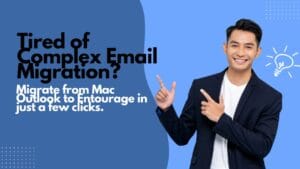Switching between Mac Mail and Windows Outlook can feel overwhelming, especially when it comes to migrating your important emails. Whether you’re moving to a new computer, shifting between work environments, or simply prefer a different email client, transferring your data safely is crucial.
However, the migration process isn’t always straightforward. Mac Mail and Windows Outlook use different file formats, making direct transfers tricky without the right approach. In this guide, we’ll walk you through how to migrate from Mac Mail to Outlook and from Outlook to Mac Mail smoothly — ensuring that none of your emails, attachments, or folder structures are lost along the way.
Understanding the Differences Between Mac Mail and Windows Outlook
Before diving into the migration process, it’s important to understand why transferring emails between Mac Mail and Windows Outlook can be challenging.
Mac Mail stores its data in the MBOX format, which organizes emails in a way that’s optimized for Apple’s ecosystem. On the other hand, Windows Outlook uses the PST format, a proprietary file type designed specifically for Microsoft Outlook.
Because these formats are fundamentally different, you can’t simply move files from one client to another and expect everything to work perfectly. Without proper conversion, you might experience issues like broken attachments, missing folders, or incomplete emails.
That’s why using dedicated tools for accurate and secure email migration becomes essential — tools that understand both file structures and ensure a smooth transition without data loss.
Mac Mail to Windows Outlook Migration
Migrating your emails from Apple Mail to Windows Outlook might sound complicated, but with the right method, it can be a straightforward and stress-free process. The key is to ensure that all your emails, attachments, and folder structures are preserved during the move.
Challenges You Might Face
- Mac Mail’s MBOX files aren’t directly compatible with Outlook’s PST format.
- Manual methods can be time-consuming and often lead to data loss or formatting errors.
- Large mailboxes can make the process even more complicated without the right tools.
Recommended Solution: Using a Professional Conversion Tool
To make the migration easy and reliable, it’s highly recommended to use Mail Extractor Pro.
This powerful tool converts Mac Mail’s MBOX files into PST files that Outlook can recognize — without risking data corruption or loss.
Benefits of Using Mail Extractor Pro:
- Preserves original folder hierarchy.
- Converts emails, attachments, metadata (like timestamps and addresses) accurately.
- Handles large mailboxes with speed and efficiency.
- User-friendly interface, even for non-technical users.

Quick Steps Overview:
- Export Data from Mac Mail:
Use Mac Mail’s “Export Mailbox” option to create an MBOX file of your emails. - Convert with Mail Extractor Pro:
Load the MBOX file into Mail Extractor Pro and convert it to PST format. - Import into Windows Outlook:
Open Outlook on your Windows machine and use the “Import” feature to bring your emails into your new account.
By using the right tool and following these steps, you can ensure a smooth migration with minimal hassle.
Windows Outlook to Mac Mail Migration
Switching from Windows Outlook to Mac Mail also comes with its own set of challenges. Just like Mac Mail uses MBOX files, Windows Outlook stores all email data in PST files — a format that Mac Mail doesn’t support natively.
Challenges You Might Face
- Mac Mail cannot directly open or import PST files.
- Manual workarounds (like using intermediate accounts) are slow and unreliable.
- There’s a high risk of losing important attachments, folder structures, and email metadata.
Recommended Solution: Using a Specialized Conversion Tool
The easiest and safest way to migrate your Outlook emails to Mac Mail is by using PST Extractor Pro.
This tool is designed to convert PST files into MBOX format, which Mac Mail can easily import, ensuring a smooth transition without data loss.

Benefits of Using PST Extractor Pro:
- Converts PST to MBOX with 100% data accuracy.
- Maintains attachments, inline images, and folder structures.
- Supports both ANSI and Unicode PST files (including very large ones).
- Simple, intuitive process suitable for all users.
Quick Steps Overview:
- Export PST File from Outlook:
Locate and export your PST file from your Outlook account settings. - Convert PST to MBOX Using PST Extractor Pro:
Load your PST file into PST Extractor Pro and convert it into MBOX format. - Import MBOX into Mac Mail:
Use Mac Mail’s “Import Mailboxes” feature to bring the converted MBOX file into your account.
With the right tool and a few simple steps, you can successfully transfer all your important emails to Mac Mail without losing anything important.
Tips for a Smooth Migration
Migrating your emails between Mac Mail and Windows Outlook doesn’t have to be stressful. Following a few simple best practices can make the entire process even smoother and safer.
1. Backup Your Data First
Always create a complete backup of your emails before starting the migration process. This ensures that even if something goes wrong, your original data remains safe and retrievable.
2. Check Software Compatibility
Make sure your version of Mac Mail, Windows Outlook, and any conversion tools you use (like Mail Extractor Pro or PST Extractor Pro) are updated and compatible with your operating system.
3. Migrate in Small Batches
If you have a very large mailbox, consider migrating your data in smaller batches. This minimizes the chances of errors and makes it easier to track the migration progress.
4. Preserve Folder Structures
Choose tools that maintain your folder hierarchy during conversion. This saves time and reduces confusion after the migration is complete.
5. Verify After Migration
Once the migration is done, carefully review your emails and folders in the new email client to ensure that all data has been transferred correctly.
By preparing ahead and following these tips, you can make your email migration a seamless and worry-free experience.
Why Choose Professional Tools Over Manual Methods
When it comes to migrating emails between Mac Mail and Windows Outlook, you might come across several manual methods or DIY tricks. While they might seem appealing at first — especially because they’re free — they often lead to unnecessary complications and risks.
Common Issues with Manual Methods:
- Data Loss: Important emails, attachments, or metadata like timestamps can get lost.
- Broken Folder Structure: Your organized email folders may turn into a confusing mess.
- Time-Consuming: Manual transfers can take hours, or even days, especially for large mailboxes.
- Technical Complexity: Many manual methods require multiple steps, technical know-how, and sometimes third-party intermediate platforms, which can confuse non-technical users.
The Smarter Alternative: Professional Email Conversion Tools
Using specialized tools like Mail Extractor Pro and PST Extractor Pro solves these problems.
They are designed specifically to handle complex migrations quickly, safely, and accurately, without the risks associated with manual processes.
Why These Tools Are a Better Choice:
- Maintain the original formatting and attachments.
- Retain the exact folder hierarchy for easy navigation.
- Simple interfaces make it easy for anyone — no technical background required.
- Save time with fast, bulk migration capabilities.
- Offer customer support if you need help during the process.
Investing in a professional solution ensures your valuable data is protected and the transition is smooth — so you can get back to work without missing a beat.

Conclusion
Migrating between Mac Mail and Windows Outlook — or vice versa — might sound intimidating at first, but with the right approach, it can be simple and stress-free.
Understanding the differences between the two platforms, preparing your data carefully, and choosing the right tools are the keys to a successful transition.
Whether you’re moving from Mac Mail to Windows Outlook or from Outlook to Mac Mail, professional tools like Mail Extractor Pro and PST Extractor Pro can make the entire process fast, safe, and reliable.
Instead of worrying about lost emails, broken attachments, or corrupted folders, you can trust these solutions to handle your data with care.
Ready to make the switch? Visit the official website: https://www.uslsoftware.com
Choose the smarter way to migrate your emails — and move forward without missing a single important message!