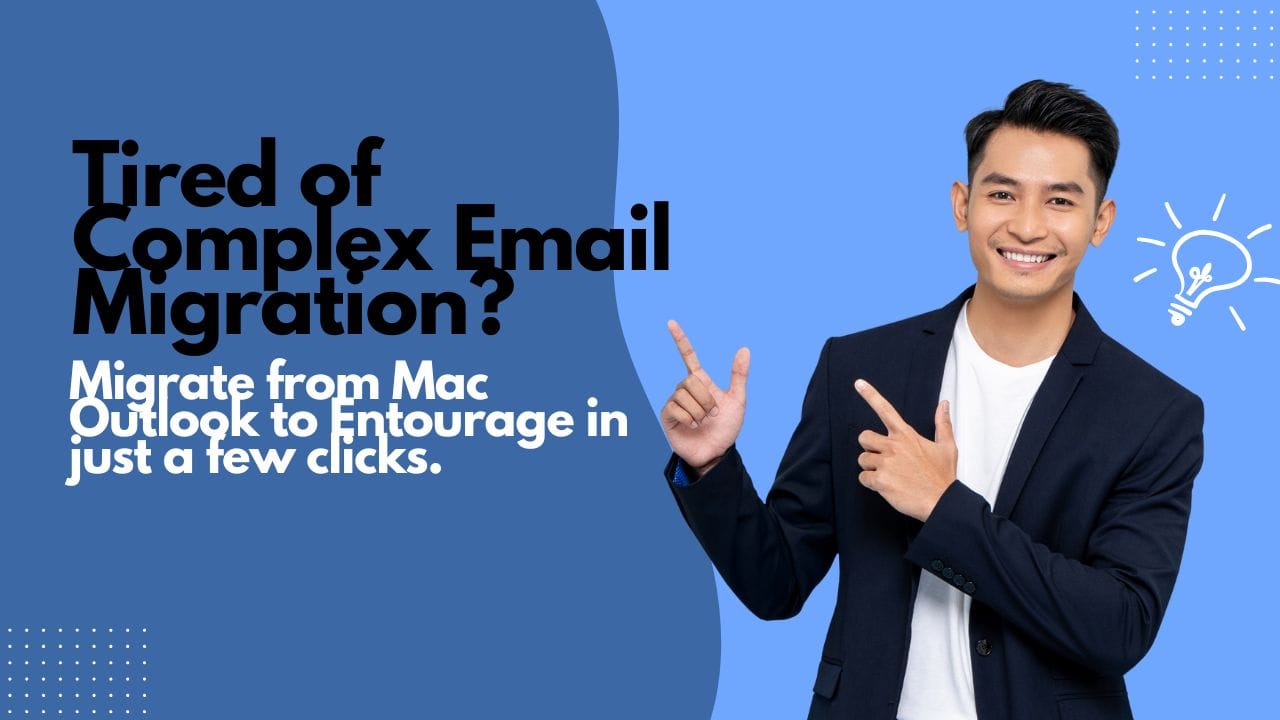Migrate from Mac Outlook to Entourage without stress, data loss, or complex technical steps! Many users believe that email migration requires advanced skills, but the truth is, with the right tool, anyone can make the switch effortlessly. Whether you’re moving personal emails, contacts, or business calendars, the process can be simple, safe, and efficient. In this guide, we’ll show you how experts achieve smooth migrations from Outlook for Mac to Entourage—and how you can do the same without complications.
If you are struggling trying to migrate from Mac Outlook to Entourage and wondering how do experts do it so efficiently without data loss or other complications? Here is your answer. It is not about experience or technical skills. Because the secret is, even basic every day users can also migrate their data without going into deep end of email migration concepts and technical processes.
Tool to migrate Mac Outlook to Entourage
It is about the right set of tools at your disposal. If you still want to count the experience, the experience of email migration eventually leads to a right software app. That would work with your Mac Outlook database and will convert all the details without any loss. Such tools automate most of the process and have a simple interface. Not only do they keep the data safe, but also save your time.

For migrating Mac Outlook to Entourage, you can try “OLM Extractor Pro.”
It can also convert Mac Outlook to MBOX, EML, ICS, VCF, Mac mail, Thunderbird, Postbox etc.
Features of OLM Extractor Pro for Smooth Migration
If you’re looking to migrate from Mac Outlook to Entourage without complications, OLM Extractor Pro offers all the features you need for a smooth transition. This powerful tool is designed to preserve every detail of your data while keeping the process simple and reliable. Here’s what makes it stand out:
- Accurate Migration from Outlook Mac to Entourage
Ensures folders, subfolders, and email hierarchy remain exactly as they were in Outlook Mac. - Complete Data Transfer
Moves emails, attachments, contacts, calendars, images, links, and metadata with 100% accuracy. - Multi-Format Conversion Options
In addition to Entourage, you can convert OLM files into MBOX, EML, VCF, ICS, Thunderbird, Postbox, and Apple Mail. - Smart Contacts & Calendar Management
Merge or organize contacts into VCF files and calendar entries into ICS files, depending on your preference. - Automatic Folder Mapping
Maps Outlook Mac folders directly to their Entourage counterparts, keeping your mailbox organized. - Read/Unread Email Separation
Option to store read and unread emails in different folders for better clarity. - Flawless Unicode & MIME Support
Converts non-English characters, special symbols, and formatting without errors. - Beginner-Friendly Interface
Anyone can migrate from Mac Outlook to Entourage with just a few clicks—no technical expertise required. - Large File Handling
Processes big OLM files efficiently, ensuring smooth migration without crashes or data corruption.
With these features, OLM Extractor Pro makes it easier than ever to migrate from Mac Outlook to Entourage safely, quickly, and without data loss.
Convert olm to many other formats
The only technical concept you might need to know is what it is a tool that converts OLM Files to multiple formats, including for Entourage. And OLM here stands for a Mac Outlook data file. You can export your data directly from within Outlook Mac. Simply go to File and then to ‘export,’ select the accounts that you want to migrate to Entourage, choose the location where you want to save the OLM file, and click Finish. Once you have this OLM file, your path becomes way too simple with the help of “OLM Extractor Pro.”
Advance options
“OLM Extractor Pro” is technically an OLM file converter, but in a bigger sense, it is a complete email migration utility that not helps in file conversion but also in the overall goal of data migration. For those reasons, it has features like splitting large files, merging contacts, merging calendar entries, saving read and unread emails in separate folders, and many more.
Easy & Migrate all data
It’s a tool that has reached the top of the charts in no time. Based on the range of features it offers while not compromising with its simple and easy to use interface. Anyone can get used to the way it works. It can move email folders, contacts, and calendars from Outlook Mac to Entourage. You don’t need to spend time on long or complicated tutorials. This tool is trusted by expert technicians. It is also appreciated by everyday users who need to move their personal data.
Some more…
- Converts contacts to VCF and allows the option to merge all contacts per folder to a single VCF file
- Converts Calendar to ICS and allows the option to merge all calendar entries per folder to a single ICS file
- Option to keep read and unread emails in two different folders.
- Converts Unicode and MIME content easily
- Maps the folders from Outlook Mac to Entourage accurately, keeping their arrangement intact
- Also converts all other details from the files, such as images, attachments, headers, metadata, links, and text formatting.
- The USL Software backed technical support is always available to help you out. This is adding another dimension to the tool’s overall efficiency and ease.
Get the demo version.
Try here: https://www.olmextractorpro.com
You will find out it is not always about tech savviness, or technical skills that makes IT experts efficient in data migration. Sometimes it is about the tools that actually work and they do with ease and safety. “OLM Extractor Pro” is such a tool for exporting Outlook Mac to Entourage.
FAQs – Migrate Outlook Mac to Entourage (*.rge)
The simplest and safest way is to use a professional tool like OLM Extractor Pro. It automates the process, ensuring all emails, contacts, and calendars are moved without data loss.
Manual methods are limited, time-consuming, and often result in missing data or formatting issues. That’s why experts recommend using a specialized migration tool.
Yes. With OLM Extractor Pro, all metadata, attachments, inline images, links, and formatting are preserved exactly as they were in Outlook Mac.
Absolutely. OLM Extractor Pro is designed to handle oversized OLM files without crashing or skipping data.
Yes. Contacts can be saved as VCF files (with an option to merge), and calendars can be exported as ICS files while preserving all entries.
No. The tool has a simple, user-friendly interface, making it possible for anyone to complete the migration with just a few clicks.
Yes, USL Software offers a free demo version of OLM Extractor Pro so you can test the migration process before upgrading to the full version.
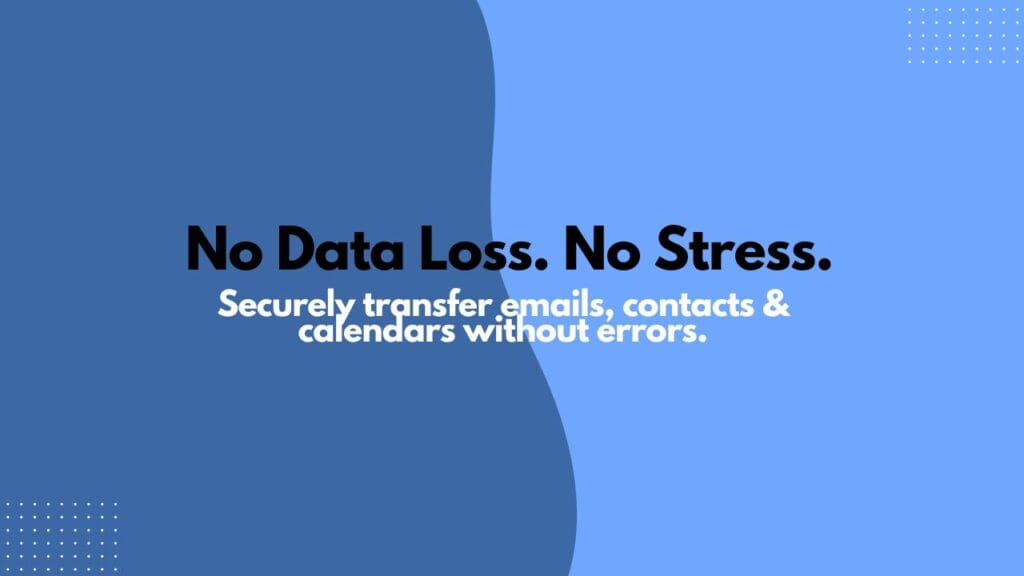
Conclusion: The Smart Way to Migrate Without Data Loss
When you need to migrate from Mac Outlook to Entourage, the smartest approach is to rely on a professional tool that ensures accuracy, speed, and safety. Manual methods often lead to errors, missing attachments, or broken formatting—but with OLM Extractor Pro, you can avoid all those complications.
This powerful yet user-friendly tool takes care of the entire migration process, preserving emails, contacts, calendars, attachments, and even folder structure. Whether you’re an IT expert or an everyday user, the tool makes migration seamless and stress-free.
If you value your data and want a smooth transition, OLM Extractor Pro is the most reliable solution to migrate from Mac Outlook to Entourage without data loss. Try the demo version today and experience the difference for yourself.
👉 Ready to migrate from Mac Outlook to Entourage without data loss?
Download the free demo of OLM Extractor Pro today and see how quick, safe, and effortless email migration can be.
Related Reading
Looking for more guides and tools to simplify your email migration process? Check out these helpful resources: