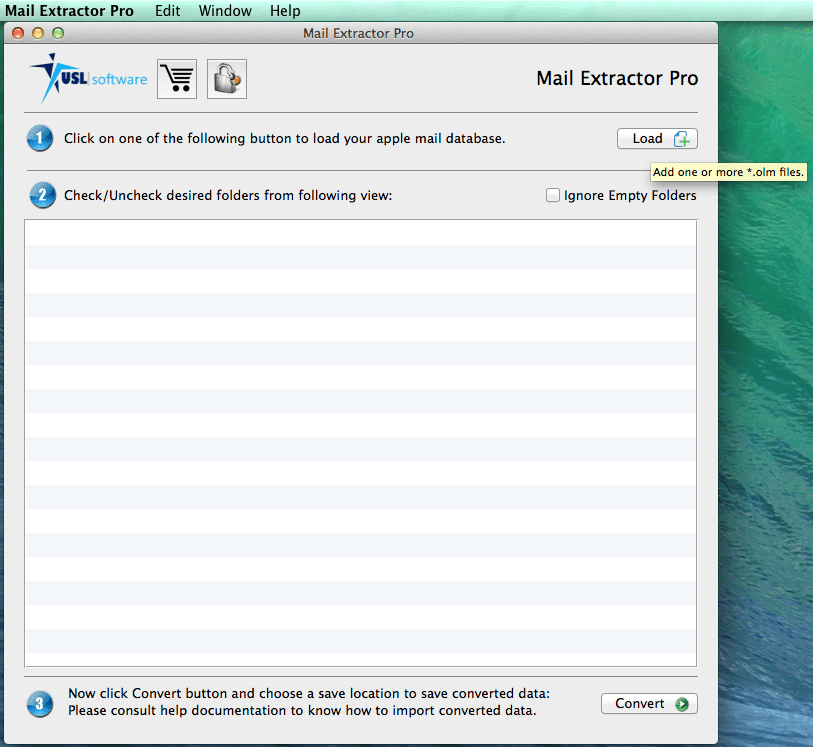Mail Extractor Max is designed to convert Mac Mail to Outlook 2011, Microsoft Entourage Archive 2004/2008, Mozilla Thunderbird, Postbox, MBOX, RGE & EML file format.
[button_green href=”http://www.uslsoftware.com/download/mail-extractor-max/” label=”Download Now”] [button_orange href=”http://www.uslsoftware.com/order-mail-extractor-max/” label=”Purchase Now”]
Outlook 2011 for Mac is capable of directly importing the Mbox files. So you can first export the emails from Mac Mail to .mailbox format (Mbox), and then import it into Outlook 2011.
However, this seldom works out. The option to import Mbox files can be grayed (disabled) due to many factors. Even if you sort that out, it can still be a mess. Many solutions mentioned on internet requires you to follow hundreds of steps in order to make it possible. So it can be an absolute nightmare for basic users, sometimes even for experts.
Assuming you make everything work, you exported every email to Mbox from Mac Mail, you somehow enable the import Mbox function in Outlook, and you also resolved other issues – after doing all of this, you may still end up with incomplete migration of data. That’s just the nature of email migration when performed manually.
What happens most of the times is that when you export to Mbox and then import it into Outlook 2011, much of the informations inside the files gets ignored and left out during the process. So you may end up with data integrity issues. When you access the same data inside Outlook 2011 after the apparently complete migration, you may notice that the attachments are gone, or the images come broken, or the text from non-English language is corrupted, and so on.
This happens quiet often when someone tries to convert Mac Mail to Outlook 2011.
So ignore these manual conversion methods. They will waste your time and would not deliver good results. Instead, use a professional software program that can help you do that with utmost accuracy, speed, and efficiency. These professionals programs perform the conversion automatically, giving you precise Olm files for Outlook 2011 with no data integrity issues.
One such programs that work all the time is “Mail Extractor Max”. And not only does it work effectively, it also has some features that make the whole task much more easy and smooth. For instance, it can convert the data directly from your Mac Mail database, from the folder named “Mail” inside your Mac. Simply choose the “auto-load” option and the tool will load the folders inside the “Mail” database. No need to use any Mbox files.
However, if you don’t have Mac Mail in your Mac, there is also the traditional method to load the Mbox file manually.
Whichever way you choose, the conversion of your data (either through “Mail” or Mbox file) to Olm file will be fast and thorough. Nothing is left out. Every attachment, image, email property, non-English content, nested message, etc. will be successfully extracted and implemented into new Olm files.
This Olm file can then be imported back to Outlook 2011. And it will never have any problems such as with importing Mbox directly into Outlook 2011. The reason is simple – Outlook 2011 doesn’t inherently support Mbox file; Olm is the basic file format that is uses. So naturally importing Olm is the best and most effective method for transferring of data.
There is no other intermediate step between converting Mbox to Olm and importing Olm to Outlook 2011. It’s just these two steps that will migrate your data effortlessly. No need of creating IMAP accounts to sync the data. Or no need to set up a dummy account. There is even no need to export your emails to Mbox file.
Clearly, using “Mail Extractor Max” will make this transfer a piece of cake. You can get it for free from here. This free edition works for only 10 items from each folder. That means, it will convert only 10 items that are inside every folder of the loaded database (“Mail” or Mbox). Once you have seen how it works, you can register for the full license and remove this limitation of 10 conversion.

Related Article: Mac Mail to PST Conversion
[video_youtube video_url=”https://www.youtube.com/watch?v=k_Wtj99FcRU” width=”800″ height=”460″]
[button_green href=”http://www.uslsoftware.com/download/mail-extractor-max/” label=”Download Now”] [button_orange href=”http://www.uslsoftware.com/order-mail-extractor-max/” label=”Purchase Now”]